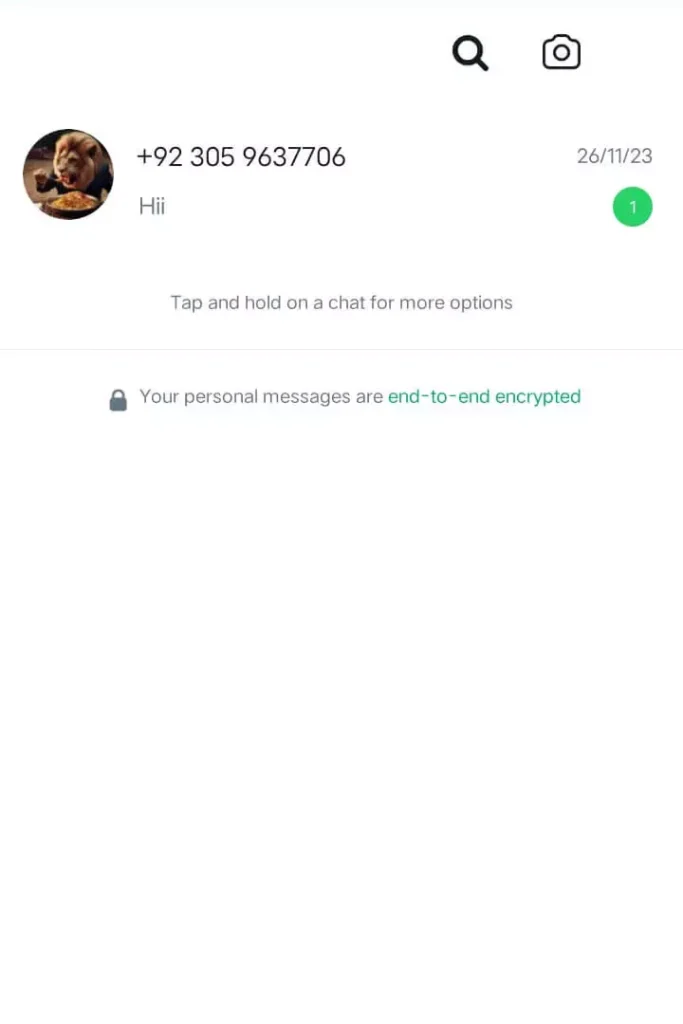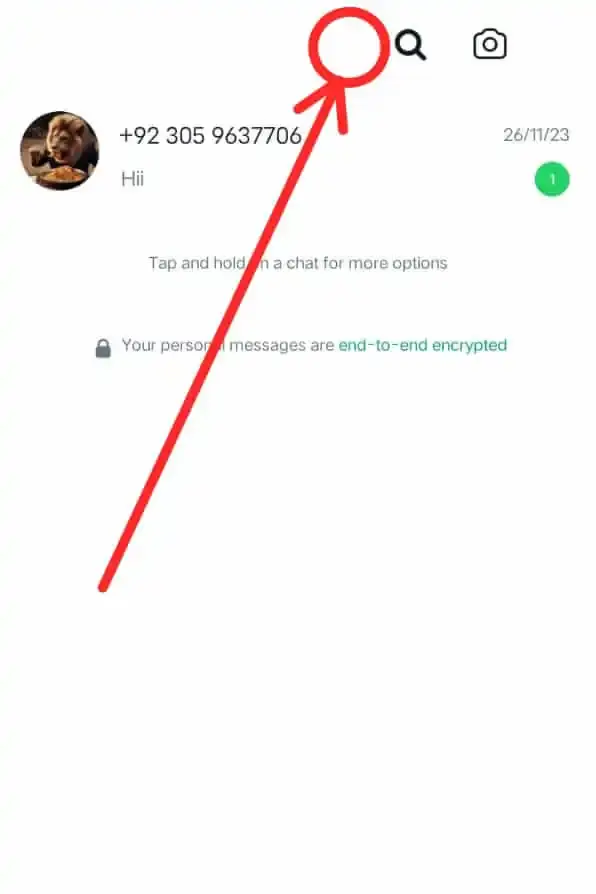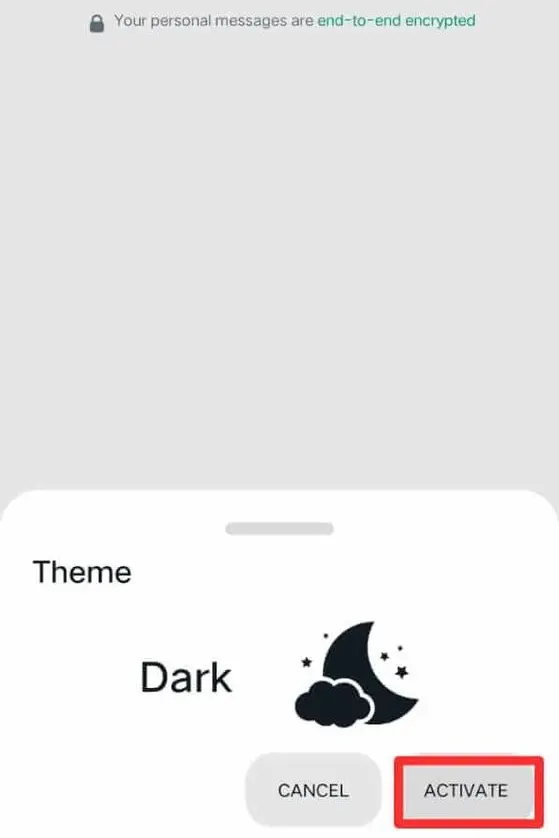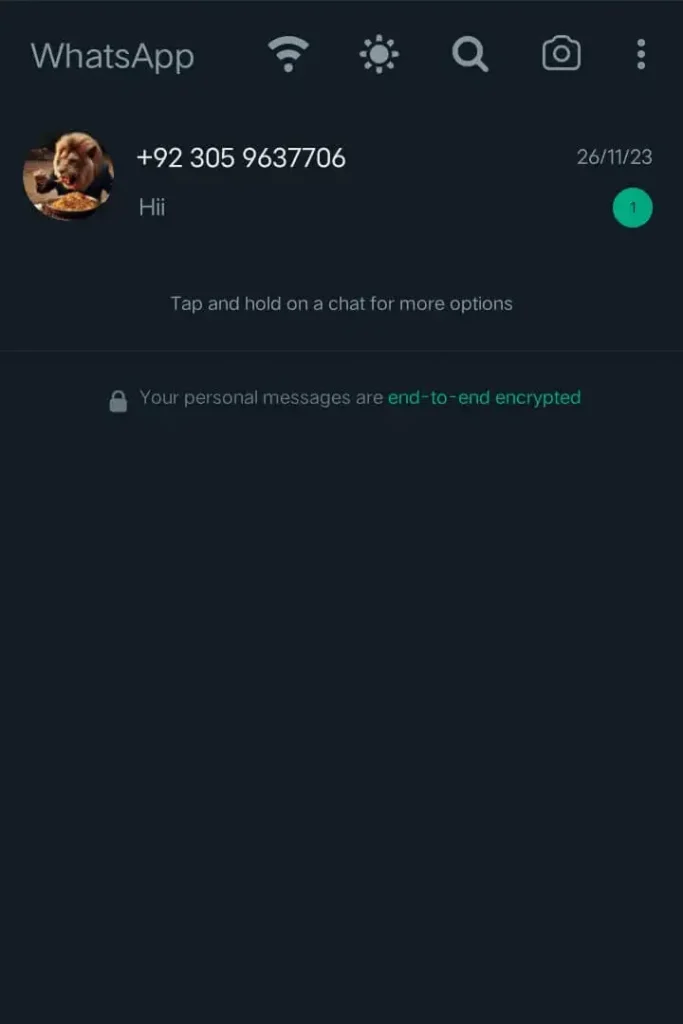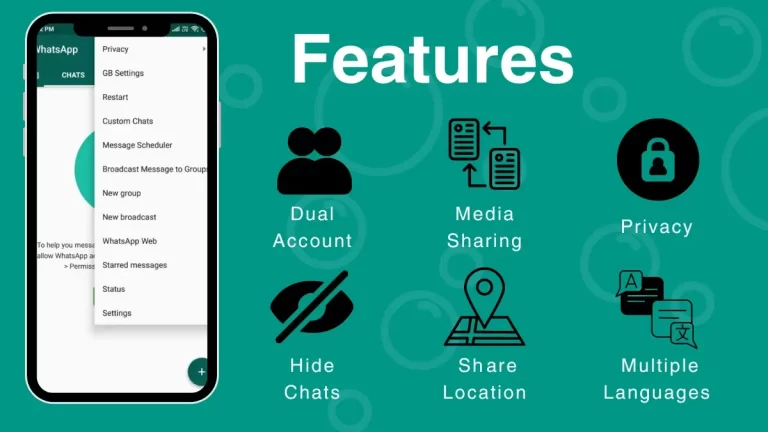GB WhatsApp Header Not Showing (Restore it Now) -v17.57


There are many bugs in the latest version of GBWhatsApp 17.57 one of the major ones is missing icons in the Header. Basically, the icons are available in the header but due to an unexpected colour theme, they look blind. But don’t be worried about it, through our step-by-step guide you can restore are icons of the Header section and solve the glitch of GBWhatsApp Header not showing in the updated version 17.57.
Step-by-Step Guide to Solve GBWhatsApp Header Not Showing
To resolve this issue, follow these steps:
Frequently Asked Questions (FAQ’s)
Conclusion
To resolve the GBWhatsApp 17.57 Header Not Showing issue, follow these steps: Open the app, tap the header bar, activate the dark theme option. This bug, causing icons to appear blind due to an unexpected color theme, is addressed by changing to dark mode. Developers release regular updates, the next version is expected to fix this problem.