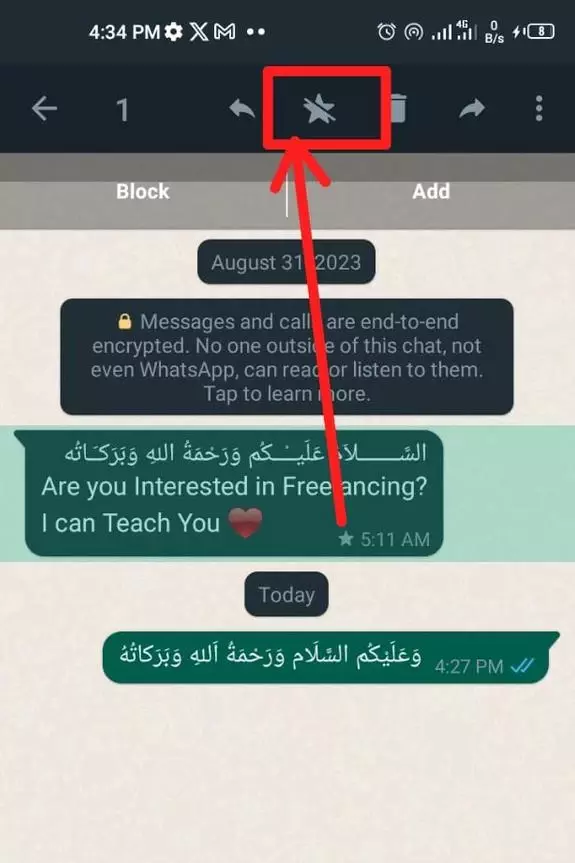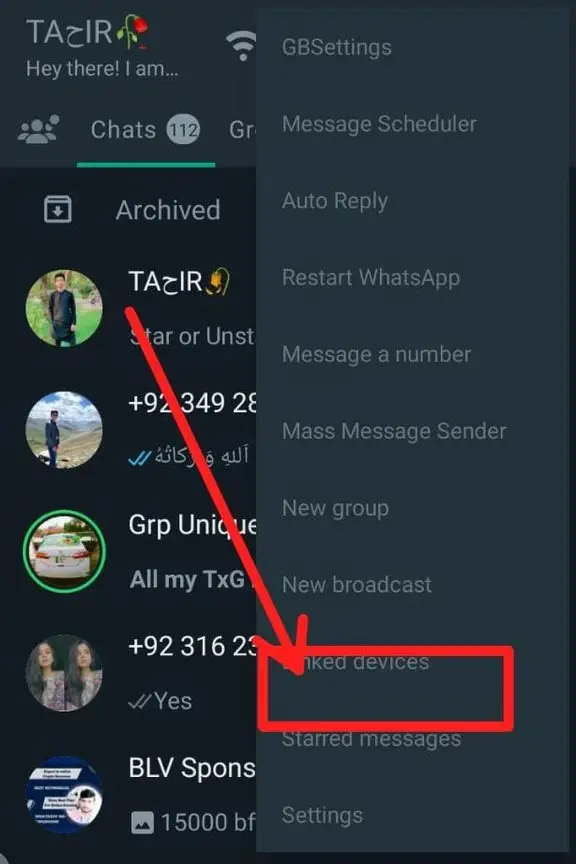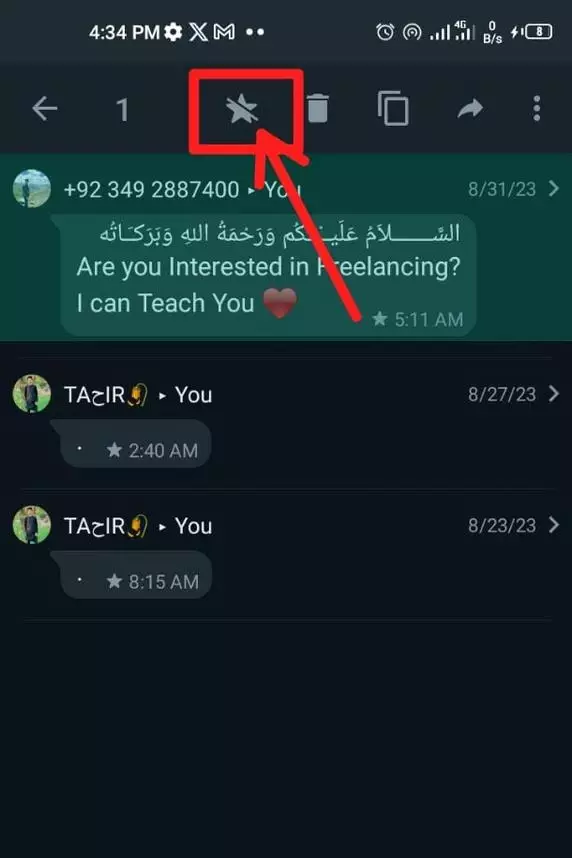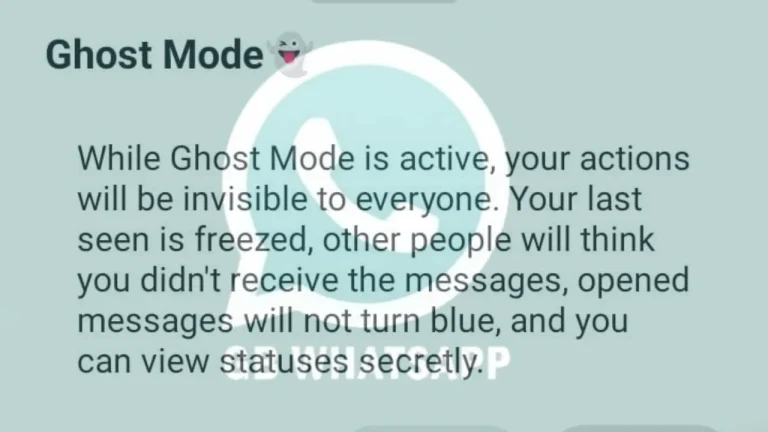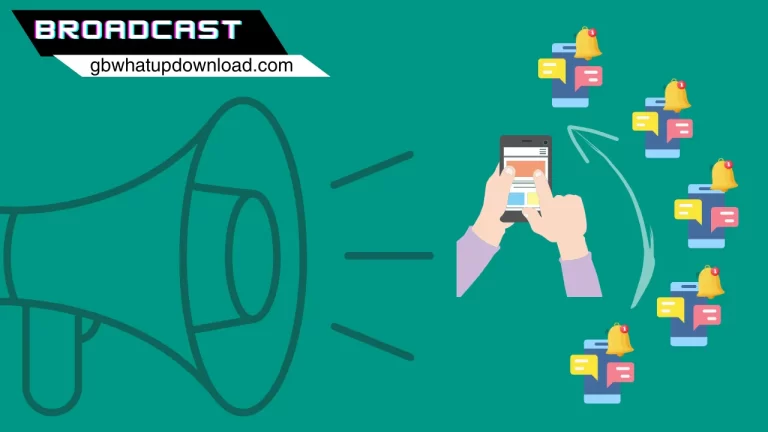How to Star a message or Unstar in GB WhatsApp (V_17.70)
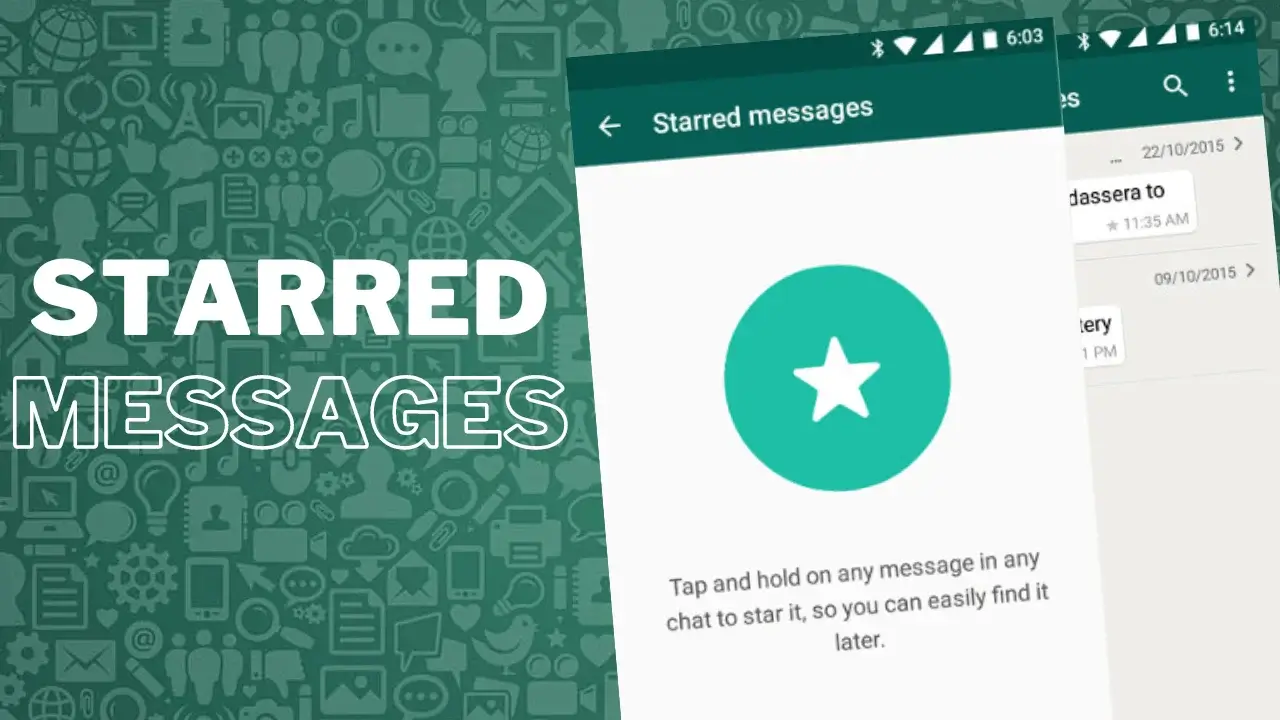

We know it’s difficult to find your favorite messages at a time between multiple contacts and thousands of messages. But don’t worry about that because the mod version of WhatsApp has brought a feature for you, Star, or Unstar a message in GB WhatsApp. You can star a message it will add in your favorite message which means you can easily find it later, also you can “Unstar” it when you want.
Download GB WhatsApp which helps to keep your important messages separate so that you can reach them quietly. This is the official feature and copy from the original WhatsApp, that’s why people consider it safe and secure. Stay with us for a complete guide on the Starred Message feature, like how to star or unstar.
Simple Steps to Star a Message in GB WhatsApp
Star your favorite message by following the below steps:
- Open the “GB WhatsApp” on your device.
- Hold a message that you want to star.
- Then click on “Star icon”, which shows in the header.
Note: You can star more than 1 message at a time.
Simple Steps to Unstar a Message in GB WhatsApp
You can also unstar a message that you star before:
Note: You can unstar more than 1 message at a time.
How to View All-Starred Messages in GB WhatsApp
You can view all your star messages in a single place by following the below steps:
Note: You can also unstar all starred messages from here.
Frequently Asked Questions (FAQ’s)
Conclusion
Basically, “Starred Messages” is one of the features of GB WhatsApp which can help to keep your all important messages separate, so you can easily find them later. You can star, unstar, and view all starred messages in this mod version. Also, we tried to cover some FAQs that may help to solve your query related to the “Starred Messages” feature.