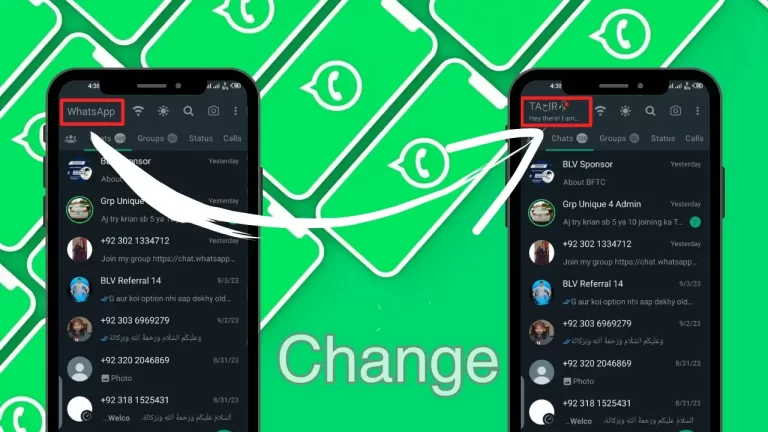What is Ghost Mode | How to Activate Ghost Mode in GBWhatsApp (v17.70)
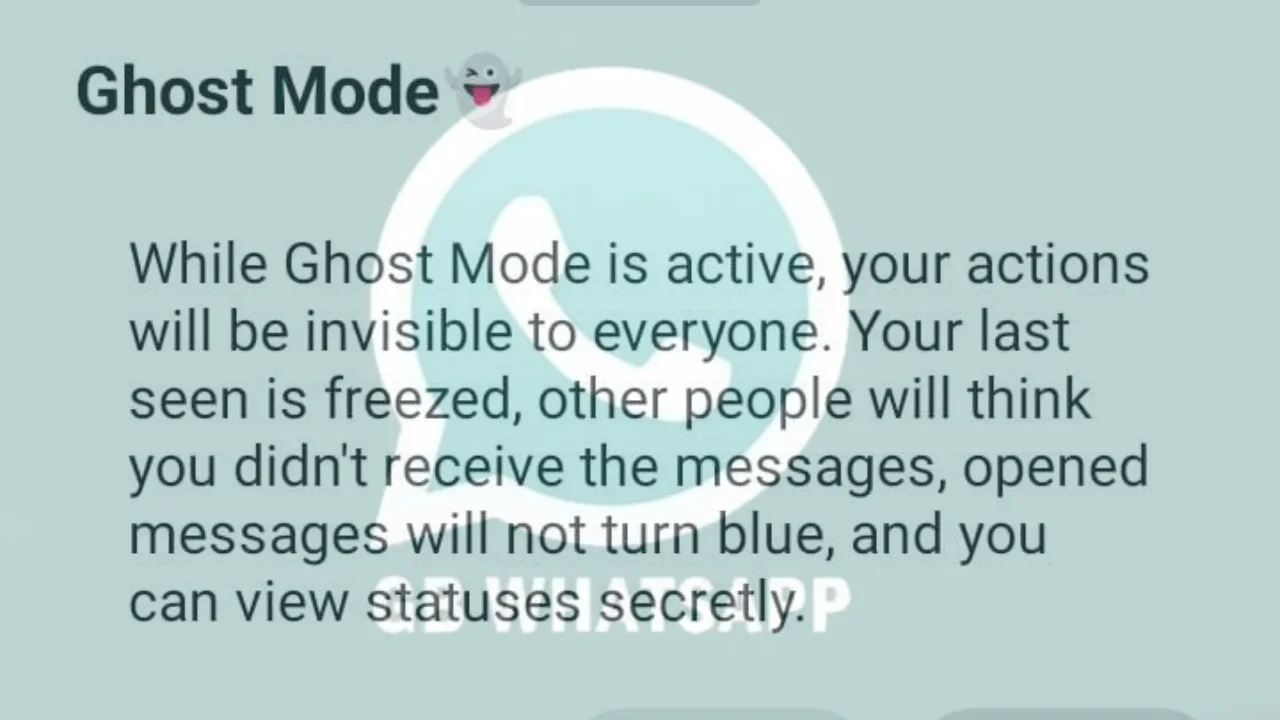
Ghost Mode is a new GBWhatsApp feature added in the latest version (v17.70). While Ghost Mode is active, your actions will be invisible to everyone. Your last seen is freezed, other people will think you didn’t receive the messages, opened messages will not turn blue, and you can view statuses secretly. In this article, we will explain all these features and guide you on How to Activate Ghost Mode in GBWhatsApp.
Features of Ghost Mode
There are five features of Ghost Mode in GBWhatsApp that are given below:
Invisible Action
When you activate “Ghost Mode” in GBWhatsApp your action will be invisible to everyone whether it is in your contact list or not. This action included typing text, recording voice, and online status changes. After activating this feature, no one can view the current action that you are typing text or not, recording voice or not.
Freeze Last Seen
When “Ghost Mode” is active, your last seen will be frozen. No one would be able to view your last activity in this app. In this way, your privacy will also be increased.
Hide Double Tick
If someone sends you a message a single tick will appear and if you are online then it turns into double ticks which means the message has been delivered. But when you activate “Ghost Mode” then the single tick remains single even you are online.
Hide Blue Tick
The Blue Tick in the GBWhatsApp indicates the “read receipts”. This means if you see the sender message, then its double tick turns into a blue tick. But after activating the “Ghost Mode” the sender ticks will not be turned into blue even if you have read their message.
Secret Status Viewing
Ghost Mode also helps you view statuses secretly. Normally, when you see someone’s status, you will be entered in the status view list. But after activating the Ghost Mode you would not be entered in the status view list even if you see the status.
How to Activate Ghost Mode in GBWhatsApp
You can activate the Ghost Mode in GBWhatsApp by following the below steps:
FAQ’S
Conclusion
Ghost Mode is the new GBWhatsApp feature added in the version (v17.60). After activating this feature your action will be invisible, the last scene will be frozen, Double and Blue ticks will be hidden, and you can view the status secretly.